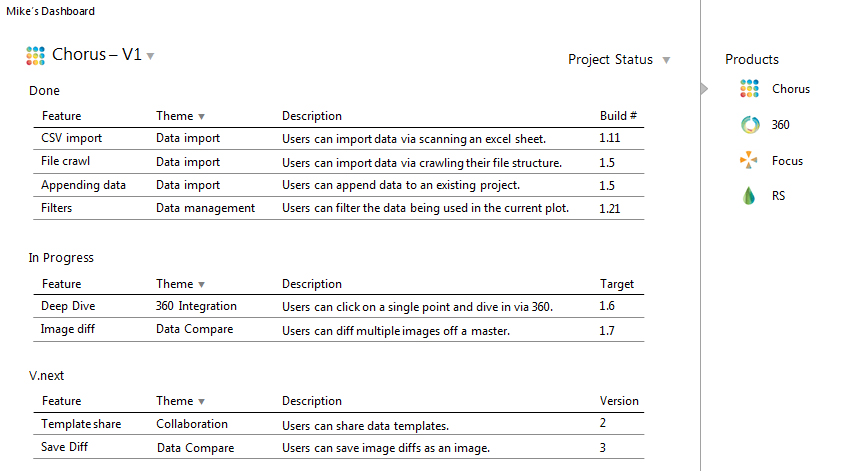Home > UX Design > Project Dashboards
Project Dashboards
Project Dashboards are something that I build as a go-to point for a project. I have built these on platforms ranging from SharePoint to wikis. The exact contents vary from project to project, but the general goal is the same: Provide a single place to point people for a given project. They are clean and quick without any spare doodads or visual clutter. They provide information about both the contents and the status of a project. For instance, This view shows all of the specs and architecture documents for a specific version of a product. The columns are sortable and filterable, making it easy for the user to find the information that they are looking for:
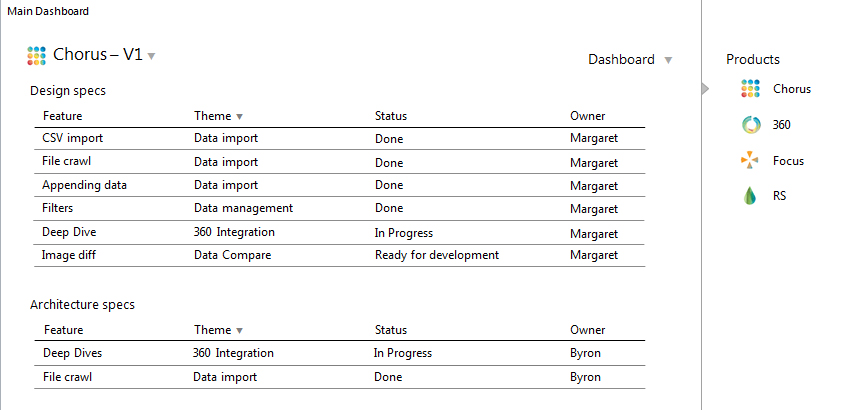
This next view of the same project is designed for a different audience: The President of the company needs to see what value we are delivering to customers, so he needs a view that shows him what's currently in the box, what's targeted for that release, and what's been pushed out. And he needs to be able to see this for each product with the click of a button: