Home > UX Design > DreamWorks Animation: Integrated Help
About DreamWorks Animation Integrated Help
My vision for Integrated Help is the result of watching artists work and applying my research on Information Behavior along with learnings from related projects. The long-term vision for this project includes information push, information pull, information capture and a re-usable infrastructure. The first stage is in the process of being implemented as of April 2013. I hosted a session on this concept at SIGGRAPH that year.
Goals
There are three main goals for the project:
- Information at the time of need: The artist never leaves their primary tool; the information comes to them.
- Information capture: The product team and training can capture search queries and page hits and use these to further improve both the training materials and the product itself.
- Reduce, reuse: Build a reusable infrastructure that can be used in all of the internal tools.
Information at the time of need
While watching artists work, especially animators, I saw that rather then being able to work entirely in the brand new animation tool that we had built for them, they had at least a half-dozen other places that they needed to go in order to get their work done. Reference material came from any of several internal sites as well as external sources, while notes were on wikis or in e-mail. Their desktop was like NORAD with a dozen different screens open and they were constantly task-switching. Worse, they had to remember that all of these sources existed. This both broke their workflow and slowed them down (and animators need to produce a certain quota of work per week).
Integrated Help will provide an in-context place for all of their information needs. By appearing as an integrated pane in the application, they can both find all of their information in one place and arrange it as a part of their workspace.
Initial mockup:

Screen shot of plug-in:
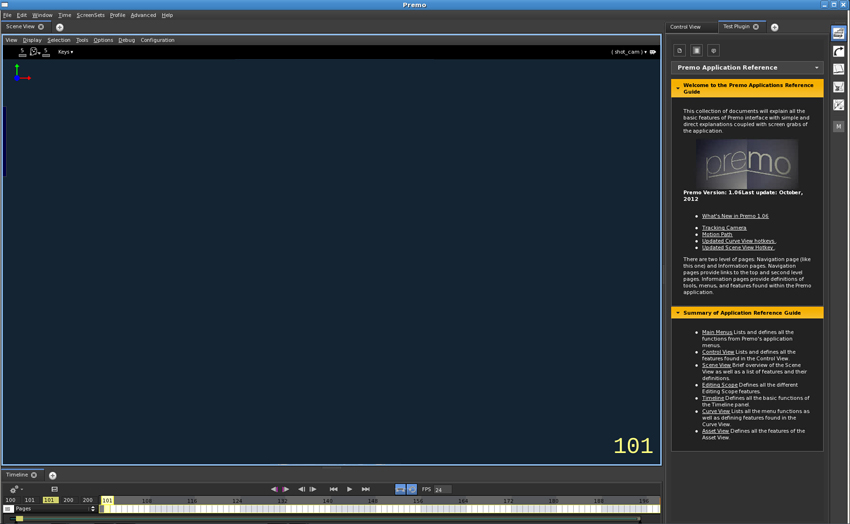
Information push
Because our artists log in to the network and open a particular shot, we know both who they are and what they are working on, as well as what part of the product is currently active (e.g. the Timeline). This knowledge allows us to push information to them. This information can be product- or team-wide, such as team announcements or information about a new feature. Artists often do not read their e-mail, so having important information appear in a Welcome screen in their primary tool will ensure that they actually see it. The information can also be shot- and artist-specific, such as notes from dailies and reviews. Currently, review notes are either sent out via e-mail or posted on a wiki, forcing the artist to go find them. Displaying those notes with the appropriate shot inside their main tool will not only make it easier for them to find the notes, it will also provide the context.
Information pull
The Search Everywhere feature will provide the artists with a single place to enter a search query that searches both internal and external sources and has a certain level of intelligence. For instance, searching for "angry Hiccup" will search our internal references (including the wiki, library, character reference movies, art reference, training, documents, text-to-speech of lectures, etc.) as well as any external reference sites that the artist chooses to include. Our taxonomies will know that "angry" is an emotion and therefore it should also search for items about facial expression and body language. On the backend, we feed a series of separate searches, reference our taxonomies, and then reassemble the results. To the artists, it appears as though they typed one query in one box and magic happened:
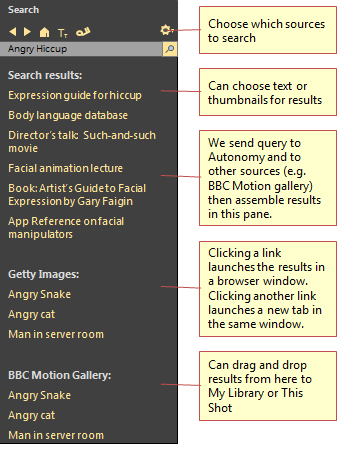
Artists often need to use the same or similar reference material for multiple shots. Allowing them to save results in custom libraries will provide easy access to frequently-used resources and reference material. These can range from textual information to videos.
Information Capture
As the artists use the Integrated Help system, their queries and page hits will be recorded. This will allow the product and training teams to learn more about not only the most popular resources, but also what the artists do and do not understand and the terms that they use. A qualitative analysis of their needs will allow both the training team to improve the resources available and the product team to make the software itself more useful. By going one step further and presenting the most-searched items in the start screen as information push, we can present them with the answers before they ask the questions. This continuous loop of use > capture > analyze > respond will allow the team to continually improve the product in response to - and anticipation of - the artists' needs.
Reduce, reuse
Finally, DreamWorks uses a wide variety of tools internally, but the essential problems of artists needing reference materials or training are universal. Therefore, one of the goals of this project is to create a system which can be used with all of the tools. By working with the development teams, we plan to reduce code churn as well as providing a consistent method for the training and product teams to both learn from and teach their users.